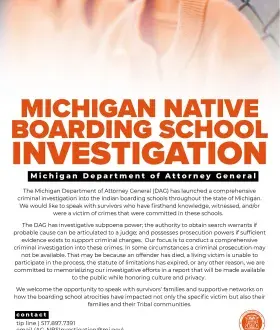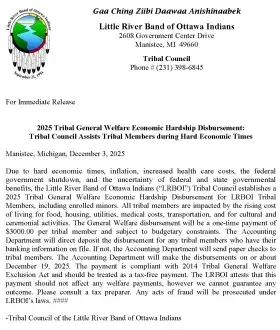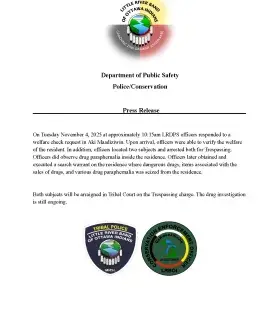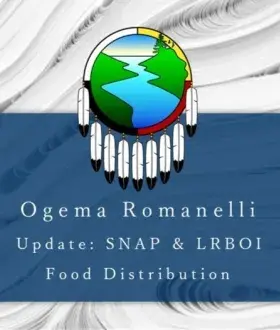Recent News
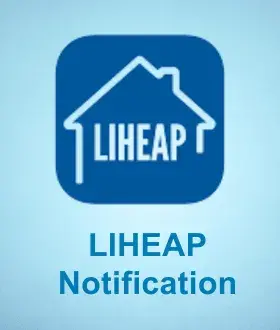
November 12, 2025
LIHEAP Notice

November 12, 2025
Coat Drive - Clean Coats available now in Manistee

November 5, 2025
Food Bank Council of Michigan - Find Food Resource List

October 16, 2025
50% Dining Discount is Moving to a New Day
Upcoming Events
Tue
20
January 20
7:30 PM - 8:30 PM
Thu
19
February 19
7:15 PM - 7:30 PM
Thu
19
March 19
7:15 PM - 7:30 PM
Thu
16
April 16
7:15 PM - 7:30 PM